By Simon Slangen, MakeUseOf – December 02, 2012 at 08:00PM
 Mac OS X and user-friendliness are two subjects not shy of each other’s company. In general, using a Mac OS X computer feels intuitive, natural; everything feels the way you expect, and your screen real-estate isn’t wasted on unwanted meta-features and overly bloated interfaces. This allows you to focus on the important things.
Mac OS X and user-friendliness are two subjects not shy of each other’s company. In general, using a Mac OS X computer feels intuitive, natural; everything feels the way you expect, and your screen real-estate isn’t wasted on unwanted meta-features and overly bloated interfaces. This allows you to focus on the important things.
When you don’t want your computer to work as it would out of the box, you can start playing with the system preferences. This allows you to tweak the settings to adapt your computer to your specific way of use—you make it fit in your office habitat.
It’s only when these tweaks are especially specific and low-level—changing the intrinsic behaviour of your operating system and interface components, like the Finder behaviour and Spotlight indexing—you may not find a resolution in the system settings. That doesn’t mean there’s no solution, though. Using the command line, or one of several third-party tools, you can tweak hidden settings in Mac OS X. We’ll go over these below, in growing order of complexity.
If you’re using Mac OS X Lion (10.7) or Mountain Lion (10.8), you should take a look at Lion Tweaks and Mountain Tweaks, respectively. These apps provide a more user-friendly way of tweaking your operating system—an easy graphical user interface, rather than using Google and Terminal. Use the app to revert to a 2D-Dock, show the use library folder, disable GateKeeper, remove the new leather interface in the Calendar application, and more.

Mountain Tweak shows three tabs. The first tab—General Tweaks—shows tweaks that can be applied to both Mac OS X Lion and Mountain Lion. The next two tabs outline Lion Tweaks and Mountain Lion Tweaks, respectively. The developer warns that although most Lion Tweaks will work properly on Mountain Lion, the reverse is not true.
One problem with these apps is that it doesn’t keep track of the tweaks you apply. This may be trivial in some cases, but may require you to do the accounting in more complicated scenarios. That said, if anything goes wrong you can always go to Restore (the fourth tab), which helps you revert any applied tweaks and restore your computer to it’s original state.
For a full review, and a more complete overview of the available tweaks, take a look at Tim Brookes’ article on Lion Tweaks and Mountain Lion Tweaks.
A more advanced and in-depth application comes courtesy of Titanium’s Software; the same team developing Onyx. Deeper is one of the best applications to tweak obscure operating system settings of the Finder, Dock, Safari, Spotlight, and more; the specifics of course depend on your operating system version.

Among other things, you can enable the animated desktop, make your version of iTunes less store-reliant, change the specifics of the Finder File menu, and (as in Mountain Tweaks and Lion Tweaks) toggle the 2D dock to improve overall desktop performance.
At the time of writing, you can download Deeper for Mac OS X Lion, Mountain Lion, and a number of older operating system iterations. Check to make sure you’re downloading a version of the application corresponding to your operating system. For more information, and a better overview of the available tweaks, check out last year’s article on Deeper from Bakari Chavanu.
The two applications mentioned above both provide an easy way to tweak obscure operating system settings. Most of the time, they provide an interface to low-level settings that are reachable through the command line. Maybe you see where we’re going—instead of using one of the aforementioned applications, you can tweak the same (and more) settings using the Terminal. Mind you, if you don’t know what you’re doing, this is not the place to learn.

On the other hand, if you’re not afraid to get your hands dirty, a great place to pick up those obscure operating system commands is at Secrets—a self-proclaimed database of hidden settings for Mac OS X. Browse through the commands to find new gems, or search for something specific. There are sure to be some interesting Terminal commands you don’t already know.
Have you ever tweaked hidden settings in Mac OS X? What did you (try to) achieve? Let us know in the comments section below the article!
The post Three Ways To Tweak Hidden Settings In OS X appeared first on MakeUseOf.




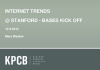

 Mac OS X and user-friendliness are two subjects not shy of each other’s company. In general, using a Mac OS X computer feels intuitive, natural; everything feels the way you expect, and your screen real-estate isn’t wasted on unwanted meta-features and overly bloated interfaces. This allows you to focus on the important things.
Mac OS X and user-friendliness are two subjects not shy of each other’s company. In general, using a Mac OS X computer feels intuitive, natural; everything feels the way you expect, and your screen real-estate isn’t wasted on unwanted meta-features and overly bloated interfaces. This allows you to focus on the important things.




