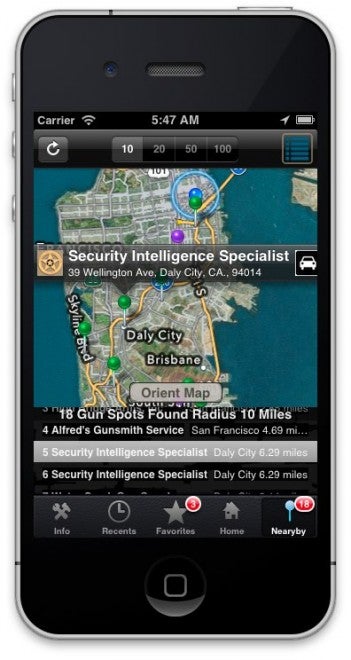By Guy McDowell, MakeUseOf – February 18, 2013 at 09:00PM
 At a very basic level there are really three major components to the World Wide Web and the information we get from it. Google, Facebook, and…well…porn. Seriously, porn accounts for over one-third of all Internet traffic. That pretty much leaves the other two thirds to Google and Facebook. Google gets the lion’s share of that.
At a very basic level there are really three major components to the World Wide Web and the information we get from it. Google, Facebook, and…well…porn. Seriously, porn accounts for over one-third of all Internet traffic. That pretty much leaves the other two thirds to Google and Facebook. Google gets the lion’s share of that.
But there ARE Google Reader alternatives! You don’t have to be locked into the Googlesphere for your news anymore. You can customize the news you want to see and view it the way you want with these tools that aren’t (yet) owned by Google. Not that Google Reader is bad, but it is having its difficulties apparently. Google Reader works and lead the way in RSS feed readers for a long time, but it’s boringly simply, even for Google design ethics. These readers add new dimensions! They add new ways to physically interact with your news. They grow with you and if life does anything, it grows. So, prepare to breathe new life into the way you use news!
RebelMouse
This Google Reader alternative is gaining traction like a thousand pound man driving a monster truck. Mind you, I don’t like the name. I thought we were past the days where web applications had names that had nothing to do with their functions. But it’s kind of cool. The news that you are getting is news that means something personal. No, it is much more than an RSS feed reader, and more than a social network aggregator. Look at what you can bring together here: Twitter feeds and hashtags, Facebook statuses from your primary and up to two of your secondary Facebook pages. Instagram, Tumblr, Pinterest and the grand-daddy, RSS.

“RebelMouse is your public home on the web, representing what you share and care about.” Isn’t that the point though? What good is news about what Obama ate for breakfast or which Kardashian farted this morning? I want to know how my friends and family are doing. I want to know what game changers in the different fields I’m interested in are doing. RebelMouse does that AND I can share my custom newspaper-ish site with the world.

I have to say, I’ve been putting off signing up for RebelMouse for several months. Then I watched as some of my favorite writers for television started piling on it. Then web writers, developers, and designers. Then I signed up for the purpose of this article. Now, I really like it!
FlipBoard came pre-loaded on my Samsung Galaxy SZ XVI or whatever number it is. I love it. FlipBoard and the phone that is. Although the phone’s rounded rectangle shape and touchscreen are suspiciously like the iPhone. Apple should sue.

Justin Pot already did a really good article on FlipBoard especially as it relates to the Android OS, so you should check that out and then come back here. Go away. Come here. The main point I want you to take away from Justin’s article is that FlipBoard allows you to add feeds from pretty much anywhere, even Google Reader. And it’s fun to use. Those are the two main points. Yes, I’ll leave it at that, otherwise it’ll become too much like Monty Python’s Spanish Inquisition skit.
Google+
Sadly, perhaps happily,oh dear I’m not sure, Google+ IS a good alternative to Google Reader. I’m not sure how I feel about Google+ still after over a year of trying to use it off and on. It’s kind of like when someone sticks their finger in your belly button. It’s a weird feeling, but not sure if it’s a good feeling. At first it seemed like Google was playing, “Me too!” to Facebook, kind of like Orkut did with MySpace. Look where they are now. In the basement behind that $400 coat hanger someone once called an exercycle. You were so proud of it once, now you look at it in shame.

Google+ does work, as essentially a Google Reader on growth hormone. It is garnering much more attention and use, especially amongst the tech crowd. Which probably includes you. Apparently, Google+ can also have a significant impact on SEO rankings as well, which is no real surprise. I believe that’s an engineered marketing feature to get the tech crowd using it. It is working.
These three new Google Reader alternatives are going into my kit bag for keeping up with my world, connecting others to my world, and sharing my world with you. They are breathing new life into the way I stay connected to my sphere of influence and my sphere of concern. That’s the news that matters. That’s the news that shapes our lives.
How do you get your news? Let us know in the comments. If you work for any of these companies, I’d be glad to hear what you think of my reviews, or about features I may have missed. In the comments, right down there. Yep, right there.
The post Bring The News To Life With These Slick Google Reader Alternatives appeared first on MakeUseOf.