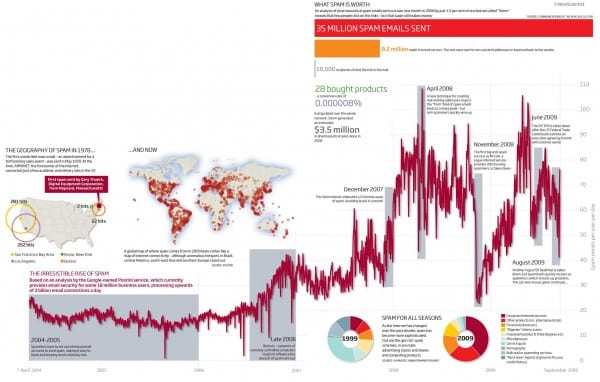By Franky, ForeverGeek – April 30, 2010 at 09:40AM
Yesterday evening I received an email like at least 10 others every day. The subject was Love the site! and of course we are pleased whenever we get a similarly titled email but usually… they are bait and the email sender wants something from you whenever the subject is a highly emotional expression of love. Of course I was right in my judgement of the email subject:
We listed your site in our “General Pop Culture” category. Just hoping you might be interested in linking back to us. If you do, let me know, and I’ll upgrade your listing to be “featured” – which will make it more visible in the directory for sure.
Also, if you register on our site (free, of course) let me know your username, and I’ll hook your account to your listing – so you can edit your listing, add a Youtube video, RSS feed etc.

But there was something about this email. First let me tell you that I get at least 15-20 emails every day of people who think their stuff is cool enough to be listed on FG (14-19 are PR agencies looking for some love on some 3000 or more sites). But there was something about the email. Something more than a site owner asking for a link and some promotion. Something… Star Wars. I should have known better but against better judgement I decided to mark the email as unread and said to myself that I would visit the site before going to bed.
Actually I managed to finish work rather early yesterday and around 01.30AM I was about to hit the pillow. I had even caught up with V. This was going to be my early night of the month. Boy was I wrong.
GalacticBinder.com, Star Wars Directory and news. Of course the first thing I did was check out our own listing in the category Pop Culture. Now let me tell you that if as a site owner you place ForeverGeek next to Den of Geek and Empire Online, you are doing everything right in my little book. You make my day. But what about lightsabers?

If more so you have awesome Star Wars News and a blog with lots of Star Wars swagalicious, what you actually do is steal away lots of time of my life. And of my sleep. But after having reduced my ‘early night of the month’ to less than 4 hours I left disappointed. Disappointed because I did not get enough lightsabers! That’s right, I had hoped to see more lightsabers and recently there have been some awesome drawings with lightsabers. And Darth Vader. And Batman.
To say that creating a mashup of Batman and Darth Vader epic is would be an understatement. But what if you add lightsabers?
It seems that rumours of a Dark Horse – Batman cross-over comic could become reality? Who knows whether the dream of many a nerd, no I do not mean that bikini, will finally be realised. What we already do have is this awesome drawing by Dave Dorman.
Lightsabers and Batman. Can it get better? Maybe not better but it certainly doesn’t get worse if you throw sharks in the mix, does it?

Via iheartchaos.
Pete, from GalacticBinder, this is to you: you actually just stole more than 4 hours of my life but I do NOT want them back! I want 2 hours a day more so I can browse those more than 1000 sites in your directory. Well done, awesome site man! Still… needz moar lightsabers though.
Cancer – Health – Conditions and Diseases – Genitourinary – Dendreon




 Windows: When Windows’ Device Manager just can’t seem to give you information about a piece of hardware, free, open-source utility UnknownDevices will point you in the right direction, allowing you to find the necessary drivers to get it up and running.
Windows: When Windows’ Device Manager just can’t seem to give you information about a piece of hardware, free, open-source utility UnknownDevices will point you in the right direction, allowing you to find the necessary drivers to get it up and running.









 An oldie-but-goodie post from entrepreneur Guy Kawasaki directly addresses the kind of problems
An oldie-but-goodie post from entrepreneur Guy Kawasaki directly addresses the kind of problems  Firefox: Ever wanted to send a message to a bunch of people, but with a note tacked on the end for just one of them? Firefox extension Bccthis adds this feature to Gmail, saving you from writing multiple messages.
Firefox: Ever wanted to send a message to a bunch of people, but with a note tacked on the end for just one of them? Firefox extension Bccthis adds this feature to Gmail, saving you from writing multiple messages.
 FamilySearch, the online arm of the
FamilySearch, the online arm of the