By Tina Sieber, MakeUseOf – October 24, 2012 at 02:00PM
 The biggest hassle of setting up a new system is re-installing and re-configuring software. What can make matters worse is if you discover halfway through that you don’t have a copy of the license key to some of your programs. Unless you manage to find a record in your emails or in your account at the manufacturer’s website, your only hope will be the support line. Save yourself a headache and store a list of your license keys for emergencies.
The biggest hassle of setting up a new system is re-installing and re-configuring software. What can make matters worse is if you discover halfway through that you don’t have a copy of the license key to some of your programs. Unless you manage to find a record in your emails or in your account at the manufacturer’s website, your only hope will be the support line. Save yourself a headache and store a list of your license keys for emergencies.
There are several free programs that can reveal product keys of your Microsoft and third-party software. However, be prepared to try and use more than one program to retrieve the licenses of all your commercial programs, as most free tools come with limitations.
ProduKey should be your tool of choice if you need to recover Microsoft license keys. The tool can identify serials for Microsoft Office, Windows, SQL Server, and Exchange Server. Like all of NirSoft’s applications, ProduKey is a portable app. I have previously introduced this app: 3 Ways To Recover Serial Numbers In Windows.

To my surprise, ProduKey did not find the key for my Windows 7 installation. If you are running into this issue, try the following program.
SIW is a monster of a tool. It will give you an overview of your entire system specs and also has a section for licenses. When you try to download the tool, be sure to click the right link. You will see the Home Edition is listed below the pro versions and the download link is nested between ads.

After installing the program and allowing it to finish its first scan, switch to Licenses under the Software header in the left pane. This successfully revealed all licenses for me.

A similar and often recommended tool is Belarc Advisor. However, while it does have a nice section for software licenses in its report, it did not reveal the key for Windows 7.
This used to be one of the best tools to gather and store license keys. However, the free version now is very limited and does not reveal serials of Adobe CS2-CS6 products, Windows 7, Windows 8, and Office 2010. In my eyes, this makes Magical Jelly Bean Keyfinder a little useless, as those are the most commonly purchased professional programs. Of course you can upgrade to Recover Keys, a paid version, which supports more than 10 times the programs.
However, if you need the license keys of other programs or if you want to recover serials from a Windows installation that no longer boots, Magical Jelly Bean Keyfinder may still be a gem. The program comes with a hive function that allows you to scan the Windows directory of a system drive connected to a running computer. Unfortunately, there is no complete list of supported software.

Conclusion
Backing up your license keys is fairly easy, but it takes some time and possibly more than one tool. Even if you are not planning to re-install your computer, it’s always a good idea to know your software licenses are safe. Better yet, create a backup of your entire system, so you don’t have to jump through the hoops of setting up Windows and finding those product keys. Here are a few alternatives to a Windows installation from scratch:
Gamers might want to know How To Recover Lost Video Game Keys.
Discussion
Do you know all your license keys and where do you keep them?
Personally, if I have an installation disc, I make sure the code is written on the disc itself or its case. If I just have installation files, I keep a text file with the license key in the same folder. And obviously those discs and files are backed up.
Image credits: Key Barcode via Shutterstock



![]()

![[ Simple Custom Content ]](https://perishablepress.com/wp/wp-content/images/2012/simple-custom-content.png)
![[ SCS Options Page ]](https://perishablepress.com/wp/wp-content/images/2012/scs-plugin-options.png)
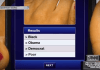
 Airbus Americas plans to establish aerospace suppliers in Dayton, aimed at creating a centralized Ohio Materials Manufacturing Technology Hub, the Dayton Business Journal reports.
Airbus Americas plans to establish aerospace suppliers in Dayton, aimed at creating a centralized Ohio Materials Manufacturing Technology Hub, the Dayton Business Journal reports. Standing desks are a great way to get off your chair all day long and
Standing desks are a great way to get off your chair all day long and 


 The biggest hassle of setting up a new system is re-installing and re-configuring software. What can make matters worse is if you discover halfway through that you don’t have a copy of the license key to some of your programs. Unless you manage to find a record in your emails or in your account at the manufacturer’s website, your only hope will be the support line. Save yourself a headache and store a list of your license keys for emergencies.
The biggest hassle of setting up a new system is re-installing and re-configuring software. What can make matters worse is if you discover halfway through that you don’t have a copy of the license key to some of your programs. Unless you manage to find a record in your emails or in your account at the manufacturer’s website, your only hope will be the support line. Save yourself a headache and store a list of your license keys for emergencies.




