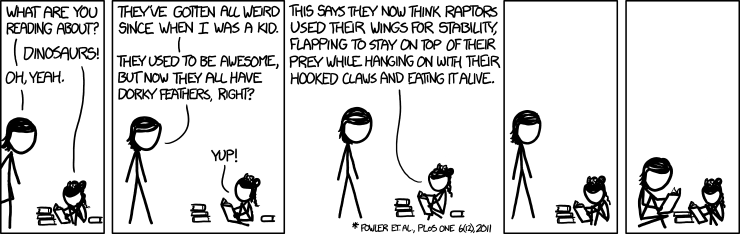By Thorin Klosowski, Lifehacker – September 06, 2012 at 11:00AM
 Hidden behind Google’s search box are a slew of shortcuts leading to so-called “OneBox” results that provide awesome tools and display helpful information quickly and directly. You might think you know them all, but a few are more hidden than others.
Hidden behind Google’s search box are a slew of shortcuts leading to so-called “OneBox” results that provide awesome tools and display helpful information quickly and directly. You might think you know them all, but a few are more hidden than others.
Google’s OneBox is the result you get when Google magically knows the answer to a search you perform. Above the normal search results, Google gives your the definitive answer to your search—or a miniature, interactive tool to continue your search. These are different from search operators that help you narrow your search. With the OneBox results you can quickly find the weather, learn what a medication is, peek at a musicians discography, and even find release dates for movies. With this power you can find the information you’re looking for almost instantly, and you’ll look like the smartest person in the room for knowing the results before anyone else.
Get Instant Artist Discographies and Filmographies
 Want to take a quick look at a musician’s discography? Or maybe just a list of all the films from a director or actor? Just type “[artist] [movies or albums]” into the search box and you get an instant list of what they’ve done. For musicians, you can also search “[artist] songs” to get a list of their popular songs.
Want to take a quick look at a musician’s discography? Or maybe just a list of all the films from a director or actor? Just type “[artist] [movies or albums]” into the search box and you get an instant list of what they’ve done. For musicians, you can also search “[artist] songs” to get a list of their popular songs.
Find Release Dates for Movies, Games, and More
 Want to know when a game or movie is getting released? Type “[name of movie or game] release date” and you get the result. Movies automatically show the theatrical release date, but you can add “dvd” to get the DVD or Blu-Ray release. This search works for both upcoming and past releases.
Want to know when a game or movie is getting released? Type “[name of movie or game] release date” and you get the result. Movies automatically show the theatrical release date, but you can add “dvd” to get the DVD or Blu-Ray release. This search works for both upcoming and past releases.
Find Current Movie Showtimes
 To quickly find movie showtimes in your area, type “[name of movie] [zip code]” into the search box and you get results for theaters close to you. If you don’t have a particular movie in mind, you can also just type “movie [zip code]” and get a list of everything playing in your area (if Google knows your location you can just type “movie”).
To quickly find movie showtimes in your area, type “[name of movie] [zip code]” into the search box and you get results for theaters close to you. If you don’t have a particular movie in mind, you can also just type “movie [zip code]” and get a list of everything playing in your area (if Google knows your location you can just type “movie”).
Instantly Find Simple Factual Information
 For any search you might want to do that includes a definitive fact you can often search for the answer directly. These include dates like “[name of famous person] death,” certain stats like, “[mountain] elevation,” or even population with, “[city] population.” Essentially, if you’re searching for anything that has a number attached to it, you can often search for it directly.
For any search you might want to do that includes a definitive fact you can often search for the answer directly. These include dates like “[name of famous person] death,” certain stats like, “[mountain] elevation,” or even population with, “[city] population.” Essentially, if you’re searching for anything that has a number attached to it, you can often search for it directly.
Find the Score of Any Current Sports Game
 Whether you’re a sports nut or you just want to know the best time to avoid going near a stadium, you can search nearly any sports team name to get the current score, and upcoming games. You only need to type in the name. For instance, “colorado rockies” gets you the recent scores, record, standings, win percentage, and upcoming games.
Whether you’re a sports nut or you just want to know the best time to avoid going near a stadium, you can search nearly any sports team name to get the current score, and upcoming games. You only need to type in the name. For instance, “colorado rockies” gets you the recent scores, record, standings, win percentage, and upcoming games.
Get a Five Day Forecast of the Weather in Any City
 Need to get a quick weather report before you head out for vacation? Search “weather [city name]” and you get a five day forecast for the city you search for.
Need to get a quick weather report before you head out for vacation? Search “weather [city name]” and you get a five day forecast for the city you search for.
Find the Current Time in Any City
 Time zone conversions are a pain, but thankfully Google does them for you. Search “time [city name],” and you get current time in any city. If you’re looking for more results, type in “time [country name]” to get a full list of the timezones in any given country. While you’re at it, you can also get the time of the sunrise or sunset by typing “sunrise [city name],” or “sunset [city name].”
Time zone conversions are a pain, but thankfully Google does them for you. Search “time [city name],” and you get current time in any city. If you’re looking for more results, type in “time [country name]” to get a full list of the timezones in any given country. While you’re at it, you can also get the time of the sunrise or sunset by typing “sunrise [city name],” or “sunset [city name].”
Find Upcoming Dates for Holidays and Events
 When you need to quickly see what day of the week a holiday lands on, or when a big event starts (like the Presidential Election, the Super Bowl, Olympics, etc), search for “[year] [holiday name or event title].”
When you need to quickly see what day of the week a holiday lands on, or when a big event starts (like the Presidential Election, the Super Bowl, Olympics, etc), search for “[year] [holiday name or event title].”
Calculate Almost Anything
 Google’s calculator is surprisingly robust, and all you need to do is enter a calculation into the search box. “5+2” works just fine, but you can also use advanced phrases like “cos(pi) + 4.” If you want a graph, simply add “graph” before the equation. You can also search for “calculator” to bring up the calculator directly.
Google’s calculator is surprisingly robust, and all you need to do is enter a calculation into the search box. “5+2” works just fine, but you can also use advanced phrases like “cos(pi) + 4.” If you want a graph, simply add “graph” before the equation. You can also search for “calculator” to bring up the calculator directly.
Convert Units of Measure
 Unit conversions are handy when you’re cooking or building just about anything. The search in Google is easy. Type “[number] [unit] into [unit].” For instance, you can convert knots into miles per hour like this, “6 ounces into cups.” It works with any type of measurement, including digital storage (“5 mb into kb“). If you need to bring up the unit converter directly, you can do so by searching unit converter.
Unit conversions are handy when you’re cooking or building just about anything. The search in Google is easy. Type “[number] [unit] into [unit].” For instance, you can convert knots into miles per hour like this, “6 ounces into cups.” It works with any type of measurement, including digital storage (“5 mb into kb“). If you need to bring up the unit converter directly, you can do so by searching unit converter.
Convert Currency
 Need to get an up-to-date currency conversion? Google’s one of your best choices, and it’s as simple as typing “[number] [currency] to [currency].” For instance, to get the conversion rate of US dollars into Yen, type, “1 usd to yen.”
Need to get an up-to-date currency conversion? Google’s one of your best choices, and it’s as simple as typing “[number] [currency] to [currency].” For instance, to get the conversion rate of US dollars into Yen, type, “1 usd to yen.”
Check a Stock Prices
 When you need to check the status of your stocks, search Google for the shortened stock name. For example, to find Facebook’s current price, search “FB.” If you’re not sure of the stock’s name, you can also use “[name of company] stock.”
When you need to check the status of your stocks, search Google for the shortened stock name. For example, to find Facebook’s current price, search “FB.” If you’re not sure of the stock’s name, you can also use “[name of company] stock.”
Find Word Definitions and Synonyms
 If you want to quickly find the definition, synonyms, or pronunciation of a word, all you do is type the word into the search box. For many words, Google will automatically pull up a quick definition, pronunciation, and a list of common synonyms. If it doesn’t, type “define” before the word.
If you want to quickly find the definition, synonyms, or pronunciation of a word, all you do is type the word into the search box. For many words, Google will automatically pull up a quick definition, pronunciation, and a list of common synonyms. If it doesn’t, type “define” before the word.
Translate Words Instantly
 Google Translate is great for translating large chunks of text. You can translate single words right from the search bar by typing “translate [word] into [language].” For instance, to translate “monster” from English to Spanish, type, “translate monster into spanish.” You can also translate simple sentences. For instance, “translate the monster ate my neighbor into spanish,” will result in “el monstruo se comió mi vecino.”
Google Translate is great for translating large chunks of text. You can translate single words right from the search bar by typing “translate [word] into [language].” For instance, to translate “monster” from English to Spanish, type, “translate monster into spanish.” You can also translate simple sentences. For instance, “translate the monster ate my neighbor into spanish,” will result in “el monstruo se comió mi vecino.”
Search Basic Health Conditions
 When you type in any health condition (like asthma, psoriasis, etc) into Google, you get a quick synopsis of the condition from the U.S. National Library of Medicine. If you don’t know the condition, you can also type in symptoms. For instance, “abdominal pain on right side” pulls up a list of possible conditions, including appendicitis, ectopic pregnancy, and kidney stones.
When you type in any health condition (like asthma, psoriasis, etc) into Google, you get a quick synopsis of the condition from the U.S. National Library of Medicine. If you don’t know the condition, you can also type in symptoms. For instance, “abdominal pain on right side” pulls up a list of possible conditions, including appendicitis, ectopic pregnancy, and kidney stones.
Find Information on Medications
 Search for any medication name (like Ambien, Lipitor, etc) and Google will pull up a quick description with links to side effects, directions, precautions, and more.
Search for any medication name (like Ambien, Lipitor, etc) and Google will pull up a quick description with links to side effects, directions, precautions, and more.
Hunt Down Information on Local Restaurants and Businesses
 Looking for a new restaurant to check out in your area? Type in “[type of restaurant] [your zip code]” and you get a list of every place close to you, including review scores. You’ll also see a map on the right side so you can quickly flip through places not in the top results.
Looking for a new restaurant to check out in your area? Type in “[type of restaurant] [your zip code]” and you get a list of every place close to you, including review scores. You’ll also see a map on the right side so you can quickly flip through places not in the top results.
Get Instant Drive Times (and Directions) Between Addresses
 Google Maps is great, but you don’t actually have to navigate to the main page to get directions. If you need to get a quick time estimate or overview of the drive, type “[current address] to [new address]” and Google will give you a quick look at the directions and drive time.
Google Maps is great, but you don’t actually have to navigate to the main page to get directions. If you need to get a quick time estimate or overview of the drive, type “[current address] to [new address]” and Google will give you a quick look at the directions and drive time.
Track the Status Any Flight
 You don’t have to dig around on an airline’s web site to track the status of a flight. All you have to do is type “[airline] [flight number]” into Google and you get instant results from Flight Stats. If you want a quick estimate on flight cost, you can also search, “flights from [city] to [city]” for a search of available flights and prices.
You don’t have to dig around on an airline’s web site to track the status of a flight. All you have to do is type “[airline] [flight number]” into Google and you get instant results from Flight Stats. If you want a quick estimate on flight cost, you can also search, “flights from [city] to [city]” for a search of available flights and prices.
Track Your Packages
![]() Paste the tracking number of a shipment from USPS, UPS, FedEx, or On-Trac into your Google Search bar and Google automatically figures out which service has it and links you directly to the tracking page.
Paste the tracking number of a shipment from USPS, UPS, FedEx, or On-Trac into your Google Search bar and Google automatically figures out which service has it and links you directly to the tracking page.
Google seems to add more and more of these quick OneBox search tricks to its search engine all the time, so count on more popping up in the future. Google also introduces new tricks for specific events, like the medal count during the Olympics, or the election hub during the elections. With these tricks you’ll be the fastest Googler around, and will certainly impress everyone with how quickly you can acquire all types of knowledge.


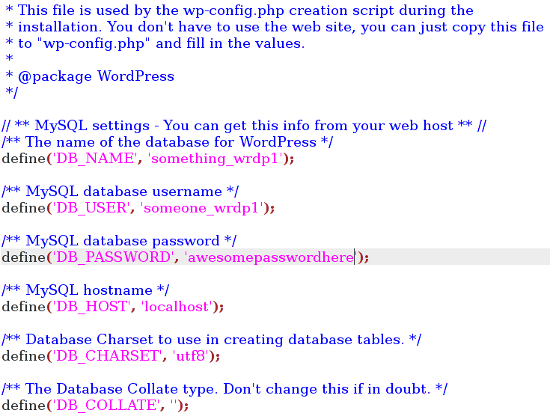
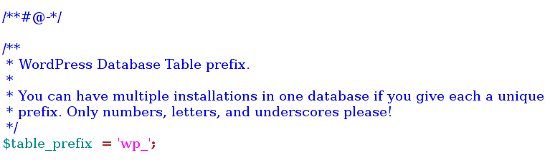
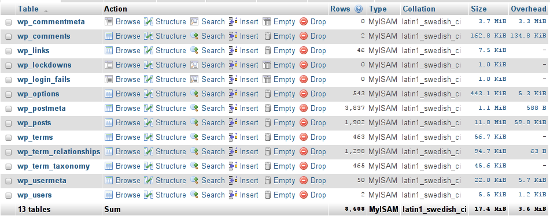
 I’m not an
I’m not an